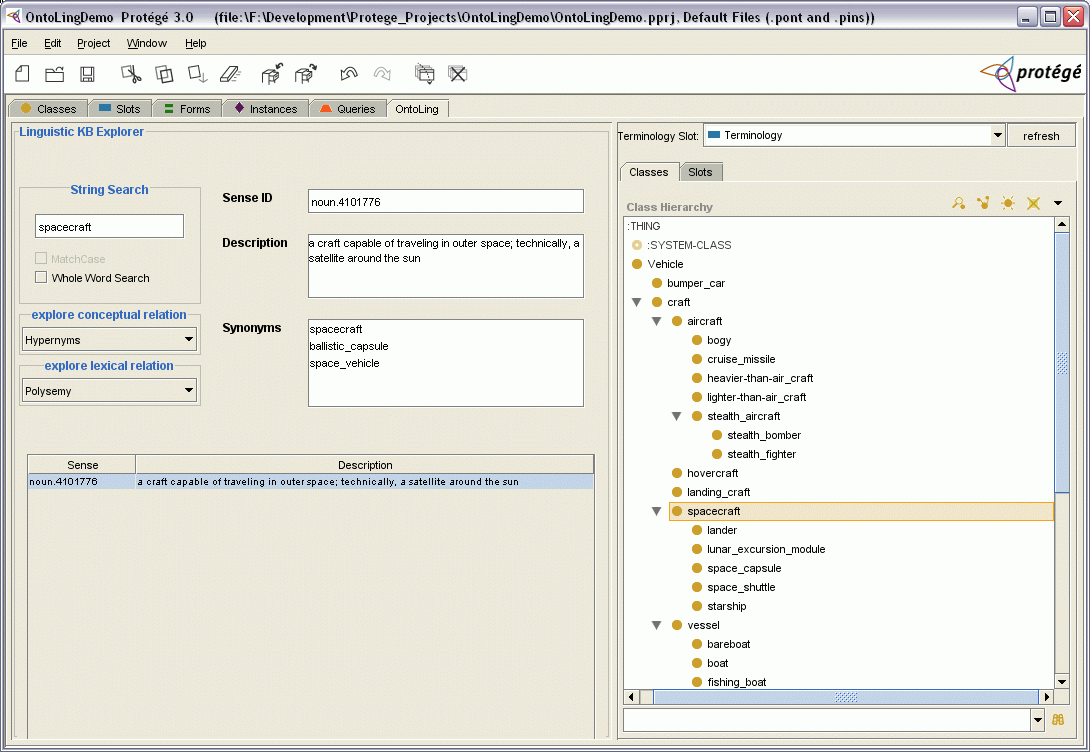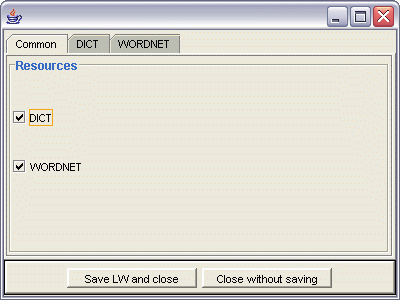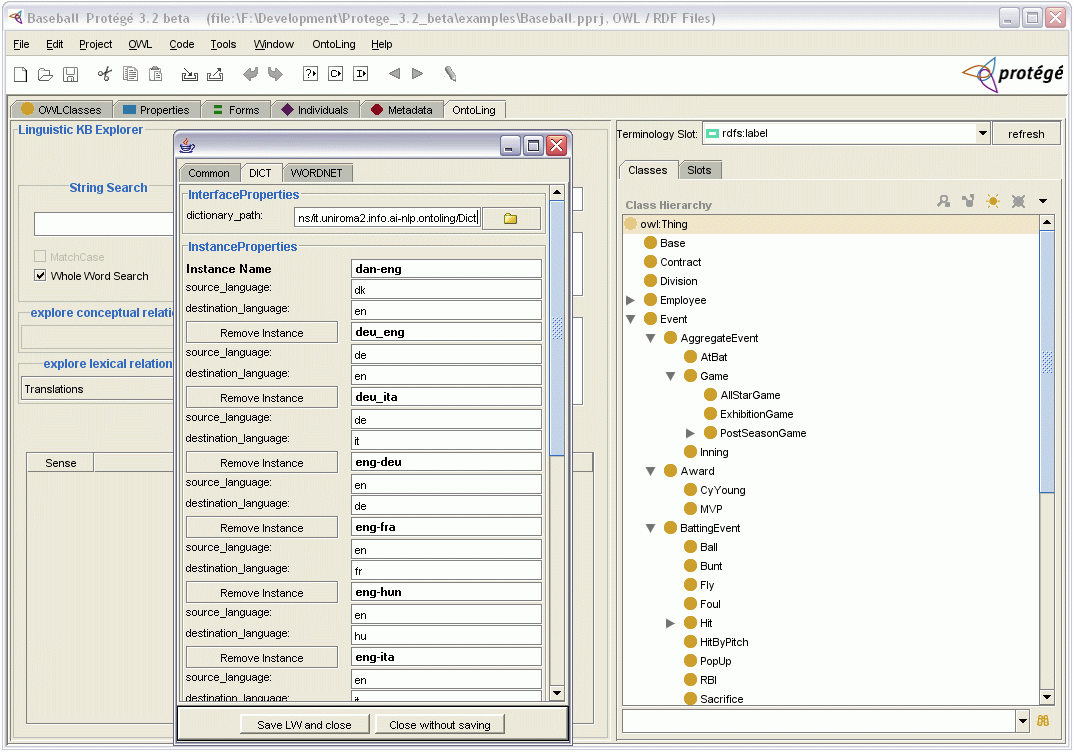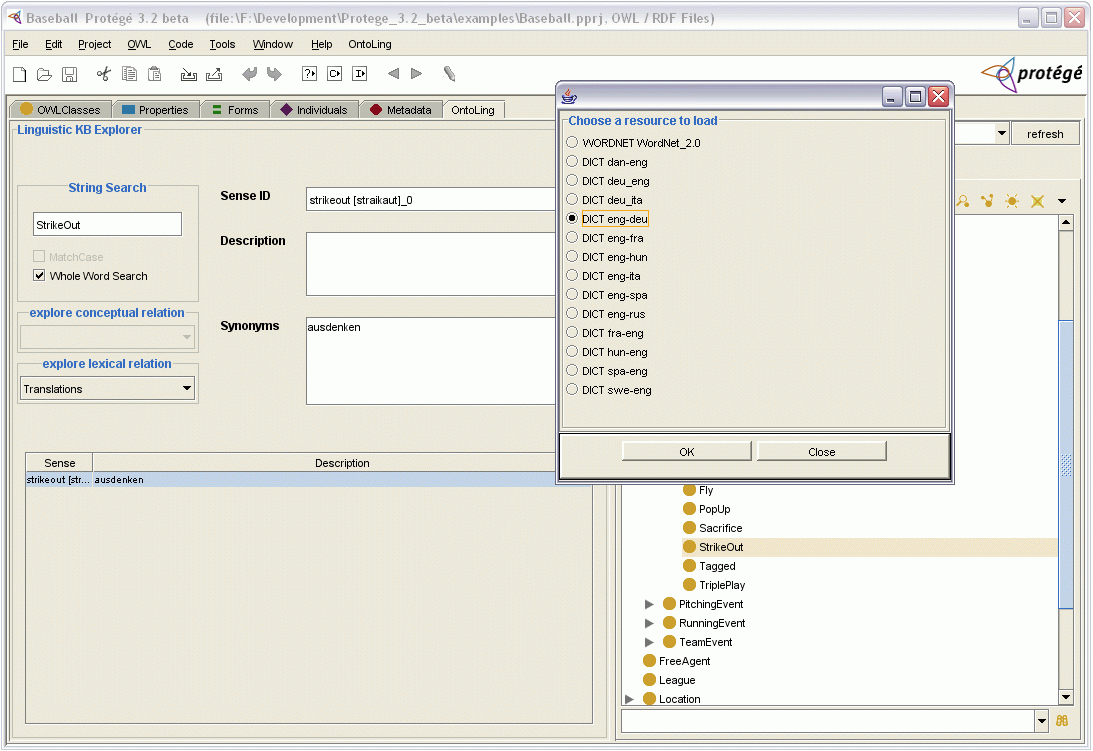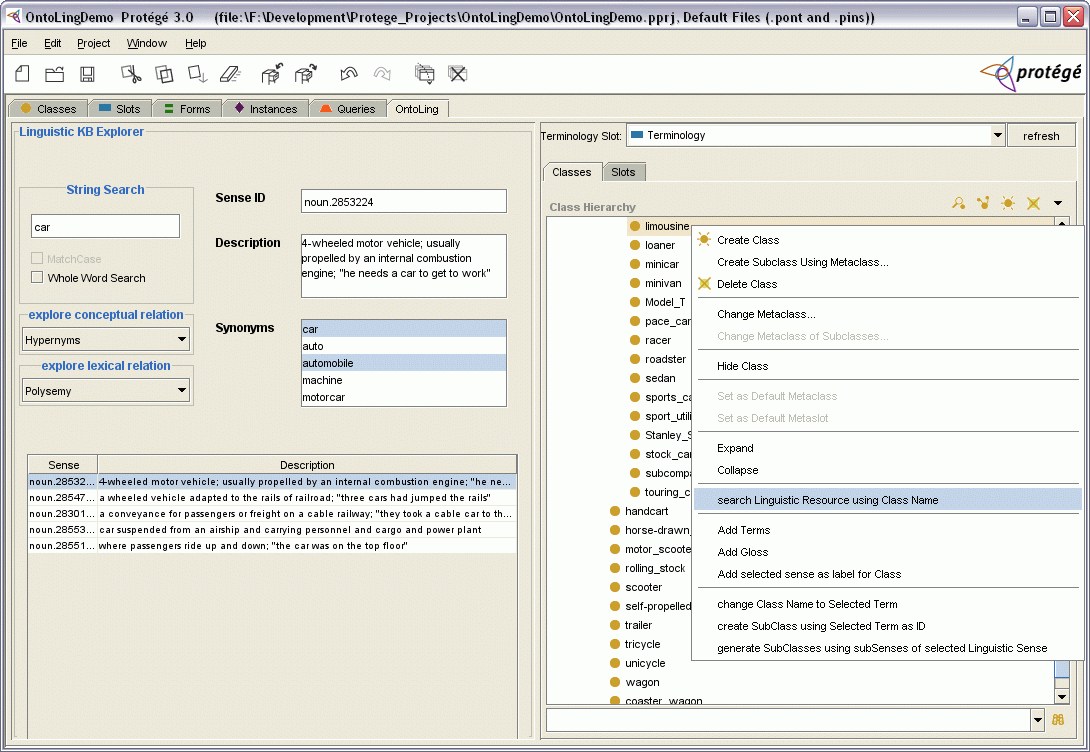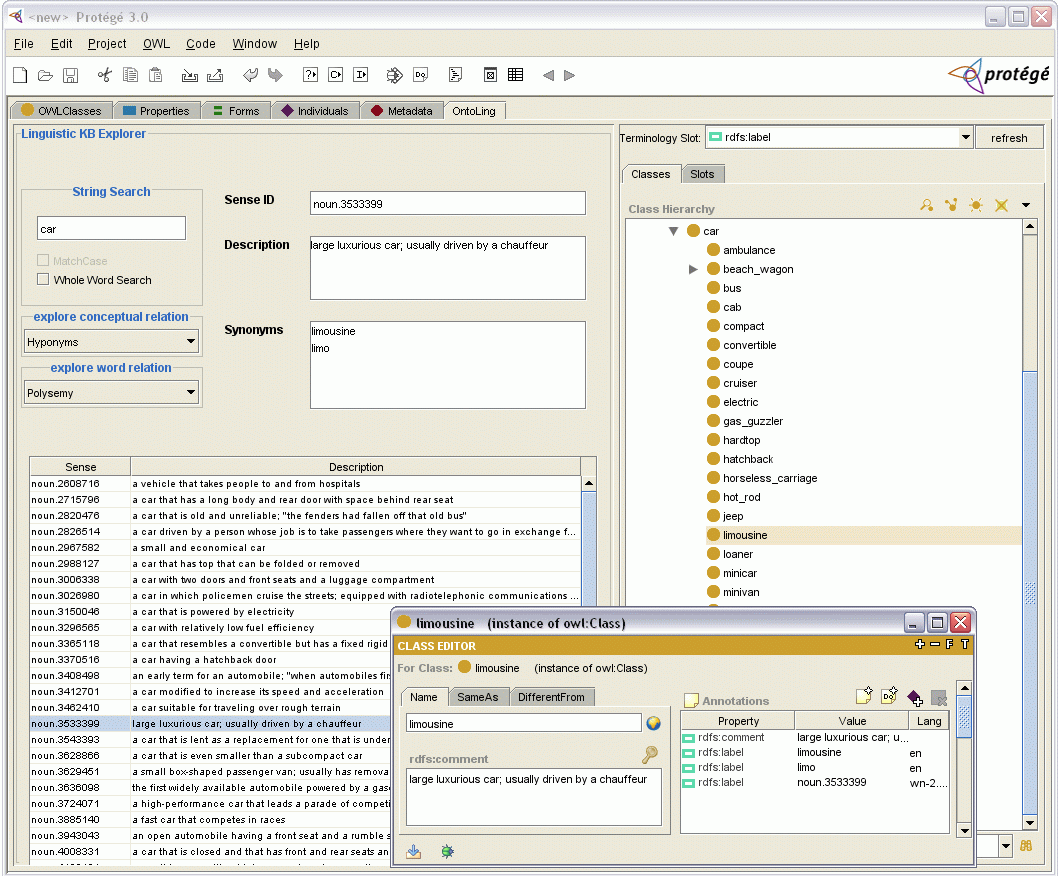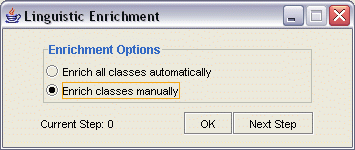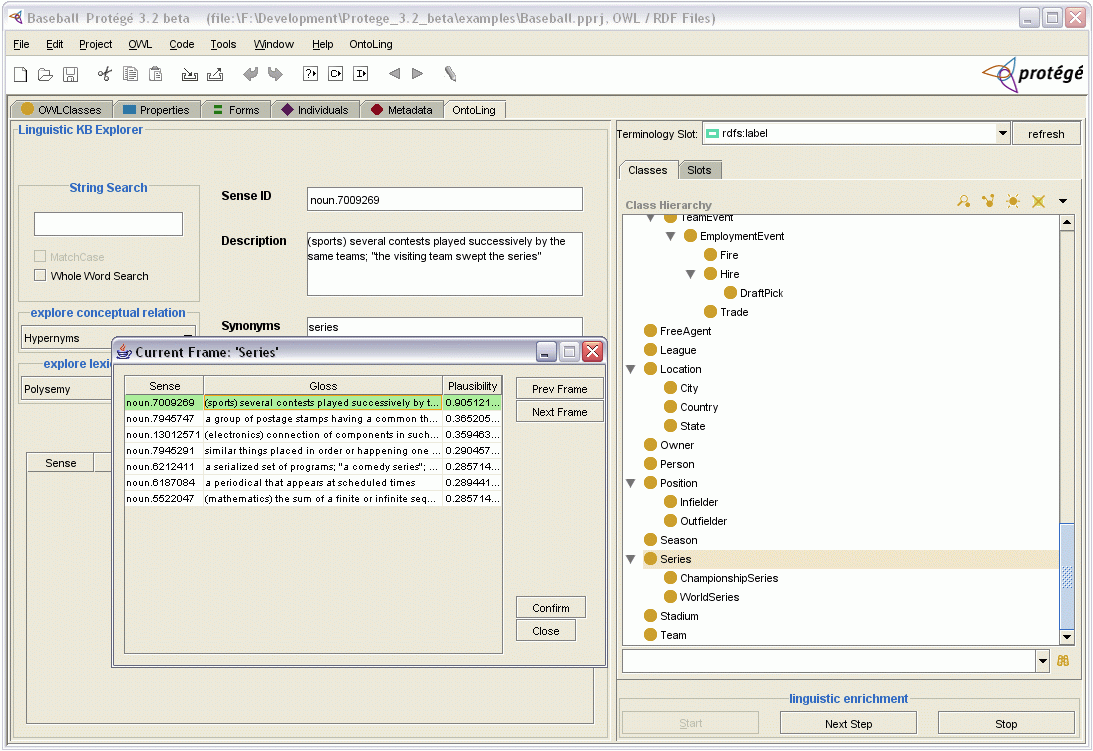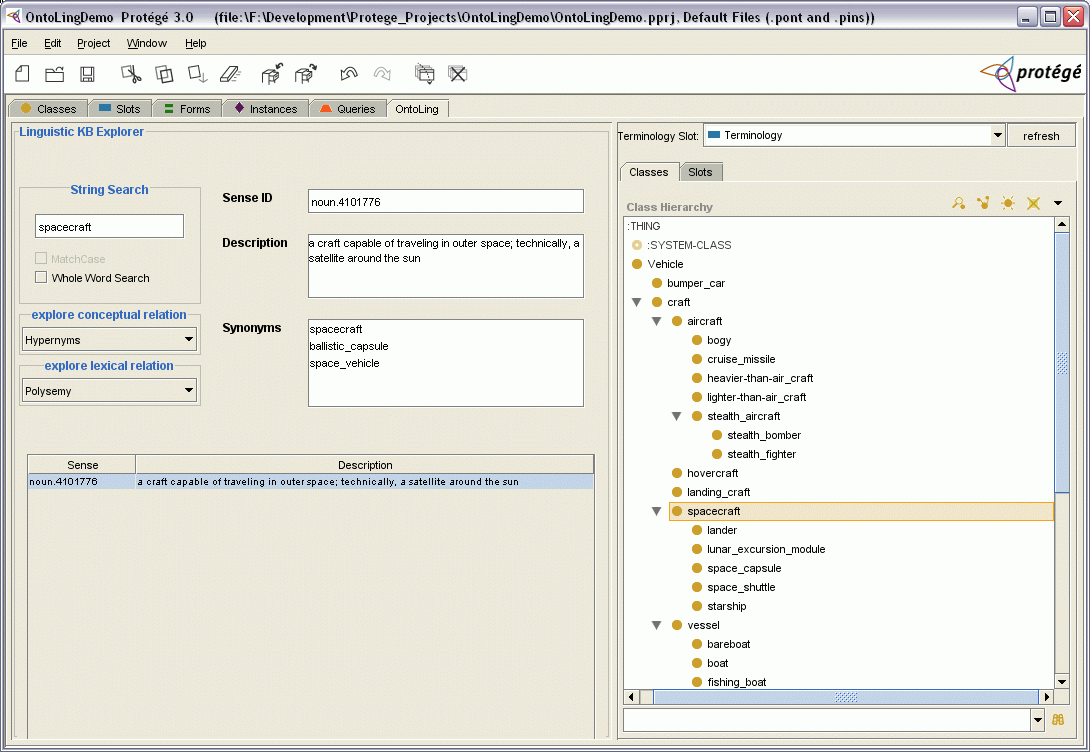OntoLing Tab Screenshots and User Manual
Index of Contents:
OntoLing Configuration
Using
OntoLing
OntoLing Configuration:
Note for the impatient users: you can
totally skip this intro if you want. It reports only some background
knowledge about OntoLing. You can also skip the "Configuring the Linguistic
Watermark" section if you installed the OntoLing FULL PACK distribution.
The
Linguistic Watermark
component is in charge of loading linguistic resources and of providing the
interface methods for accessing their content. Together with the Automatic
Enrichment Component, it is the sole part of OntoLing which requires
configuration.
When the OntoLing plug-in is loaded, the
Linguistic Watermark
component
scans the OntoLing folder looking for available
linguistic interfaces. These interfaces come up in the form of jar files
whose manifest contains the following entry:
LinguisticInterfaceClass: < classpath of the java class implementing the LinguisticInterface interface >
Much in the same way as Protege plug-ins, the Linguistic Watermark
component is aware of the existence of available linguistic interfaces and
is thus able to invoke their functionalities.
The
Linguistic Watermark
configuration utility can be invoked by selecting, from the OntoLing menu
appearing in Protégé, the Configure-->LinguisticWatermarkConfiguration
option. A window will open (see figure below), listing the available
linguistic interfaces (see notes in the intro):
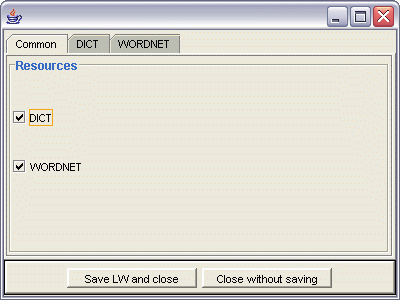
By clicking on the different tabs, it is possible to access and edit the
configuration settings for the various resources. In figure below, the
configuration settings for the Dict Interface are showed.
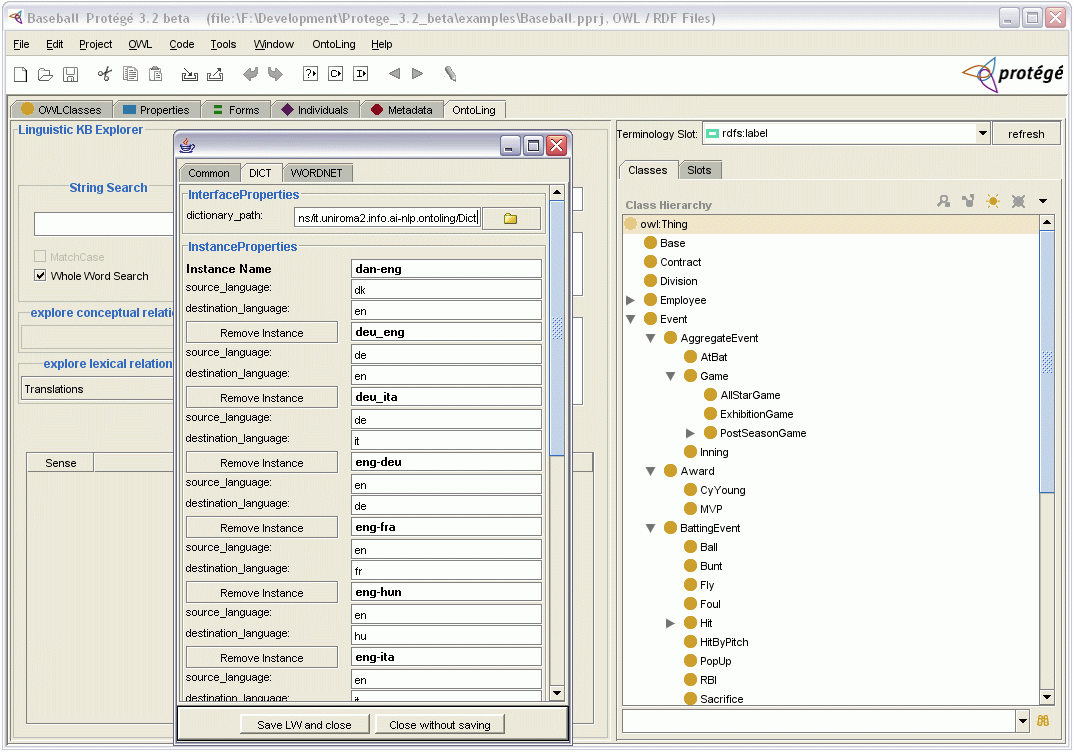
See User Manual of Linguistic Watermark for more details on LW
configuration and of specific configuration parameters for the various
resources
The
Linguistic Watermark
loadiong utility can be invoked by selecting, from the OntoLing menu
appearing in Protégé, the Configure-->Loader option. A window will open (see figure below), listing the available
linguistic resources (those resources which can be accessed through any of
the loaded linguistic interfaces):
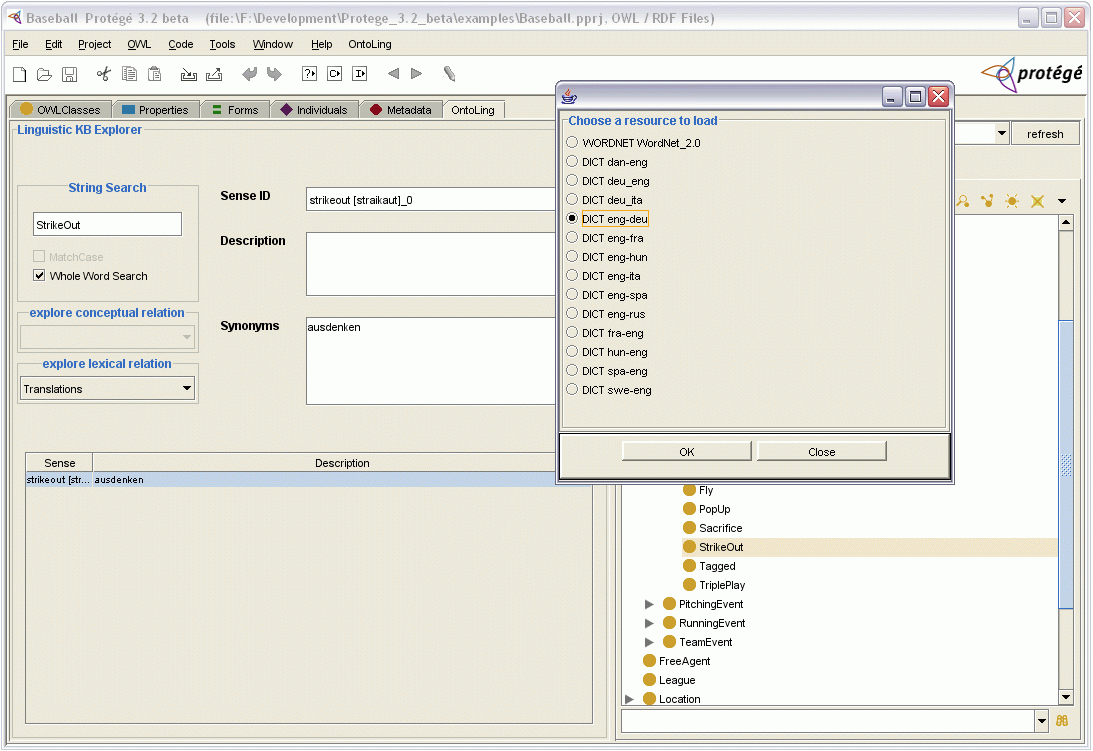
Different Linguistic Resources (LR) may be connected to Ontoling through
the implementation of a proper wrapper, called a Linguistic Interface.
Such a wrapper must conform to the general model described in the
LinguisticWatermark package and implement those classes and interfaces
which best suit the resource it is dedicated to.
When a LR's interface is being loaded, OntoLing parses its Watermark and expose those
functionalities which are compatible with the resource's profile. As a
consequence, the behavior of the whole application is dependant on the
nature of the loaded resource and is thus defined at run-time.
For example, with a
flatLR resource, a search on a given term will immediately result
in a list of (potential) synonyms inside a dedicated box in the GUI; instead,
with a
conceptualizedLR resource, a list of word senses will appear in a
results table at first, then it will be browsed to access synonymical
expressions related to the specific, selected sense. Analogous adaptive approaches
have been followed for many other aspects of the Linguistic Watermark (mono
or bidirectional Bilingual Translators, presence of glosses, Taxonomical
structures and so on…).
Users can browse the linguistic resource (LR) through the Linguistic
Browser Panel (the panel on the left), using the following
functionalities:
- search for words and terms from the loaded LR through the string search panel
- explore lexical ("explore lexical relation" Combo Box) and
semantic ("explore conceptual relation" Combo Box) relations
- depending on the nature of the specific LR being loaded, view full description
of words, terms and their related senses, including glosses and synonyms
It is also possible to search for senses and synonyms of terms through the "search
Linguistic Resource using Class/Slot Name" choice menu that can be accessed
from the Classes or Slots views of the Ontology Panel (on the
right).
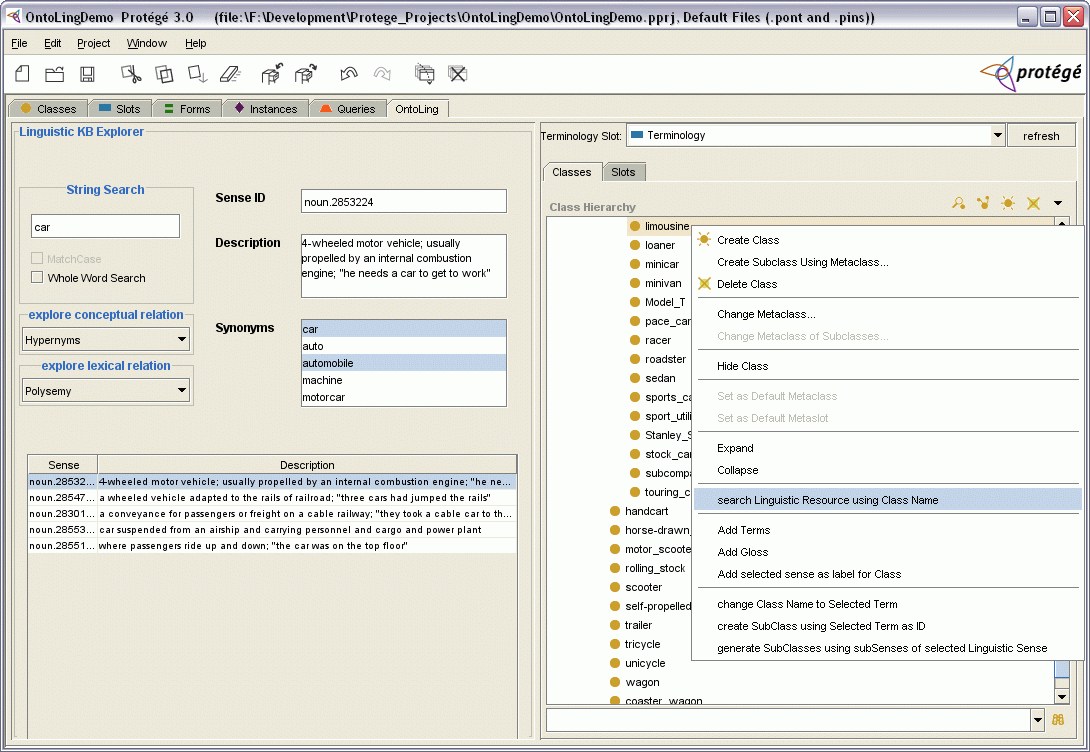
Frames of the ontology can be enriched with elements from the linguistic resource.
Using the context menu from the Ontology Panel (both class and slot views),
it is possible to:
- Add Terms selected from the Linguistic Browser as additional
labels for the selected frame.
- Add Gloss of a selected word sense as a description
for the selected frame (only available on
LRWithGlosses resources)
- add IDs of senses selected from the linguistic browser as additional
labels for the frames; this is useful for people needing pointers from
ontology concepts to senses from a given LR (only available on
conceptualizedLR resources).
From version 2.0, Ontoling supports OWL ontologies, and thus provides
two different modalities for enriching ontologies content, depending on
the ontology model being adopted:
Protégé standard CLIPS model
As Protégé standard does not provide explicit specifications
for adding more labels to its frames, in order to do so, users must:
- allocate one (or more) slot in the ontology to be used as a Terminology Slot
for classes and slots. This slot must be string-typed and its
cardinality must be set to "multiple".
- build a metaclass and a metaslot and add the Terminology Slot to
them. Then use these classes as default meta-classes for classes and
slots (in the example in the above picture, we defined two linguistic meta classes
- "linguistic-class" and "linguistic-slot" - as subclasses of, respectively, standard-class and standard-slot, and set them
as default meta-classes for classes and slots; anyway, any other structural choice is admittable,
providing a string-typed slot with cardinality set to "multiple", is
dedicated to classes and slots at template level).
- Select the chosen slot from the Terminology Slot browser (menu box
in the upper section of the Ontology Panel)
The Terminology Slot can be choosen from a list represented in the
Terminology Slot browser, containing all the String-valued slots from the given Ontology (apart from META-SLOTS).
Users can create as many slots as needed (for example, to reflect labels for
different idioms) and change them from the Terminology Slot browser during
the different phases of ontology enrichment.
Glosses from the LR are added to the Documentation slot of every frame.
Protégé OWL model
The Terminology Slot is set by default to the rdfs:label property;
In this case the xml:lang attribute of the label property is automatically
filled with the language declared by the Linguistic Interface. However, for
portability purposes, an optional compatibility with the standard model is
maintained.
Glosses from the LR are added to the owl:comment property.
Indipendently from the availability of the above functionalities, which may depend on the nature of the loaded LR, those
functionalities which are related to
words/terms are enabled unless:
- The chosen Terminology Slot is not an own-slot for the selected Frame
- no term has been selected in the Synonyms widget
while those related to senses need a word sense to be
selected from the Results Table (lower section of the Linguistic
Browser Panel).
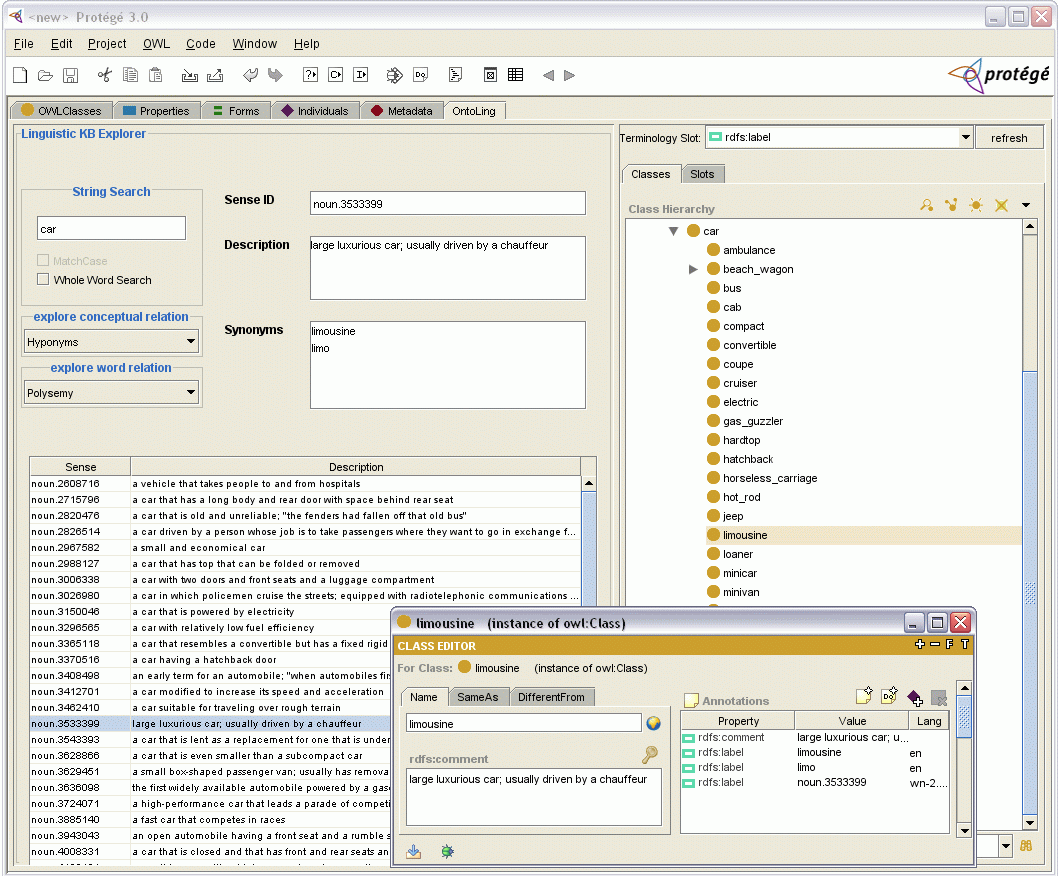
From version 3.0 OntoLing helps the user in the process of enriching
ontologies with natural language content. This functionality is only
available if:
- The ontology is in OWL The Linguistic Enrichment is performed
by a dedicated module which works over a
Jena model of the ontology.
This model is generated by Protege OWL when the task is activated (see
the Protege-OWL programming guide for
details). Given its nature, the automatic enrichment feature is
deactivated when the ontology is not in OWL
- The loaded linguistic resource is a
TaxonomicalLR resource AND/OR a
LRWithGlosses: The enrichment component exploits the
structure (taxonomy) and/or the glosses of the loaded linguistic
resource, to judge which linguistic information can be used to
enrich the ontology.
By clicking on the Start button (bottom-right corner of the Ontology Panel),
the automatic enrichment process is activated. A dialog window like the one in
the next figure will open:
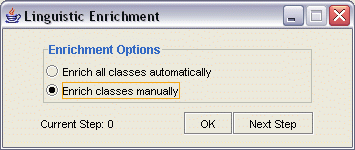
In the current version, , all the ontological resources (classes and properties) will
be analyzed for enrichment with respect to the linguistic elements present
in the loaded linguistic resource. Once the enrichment process has been
completed (a status bar appearing after a while should report on that), a
new window will appear, like the one in figure below:
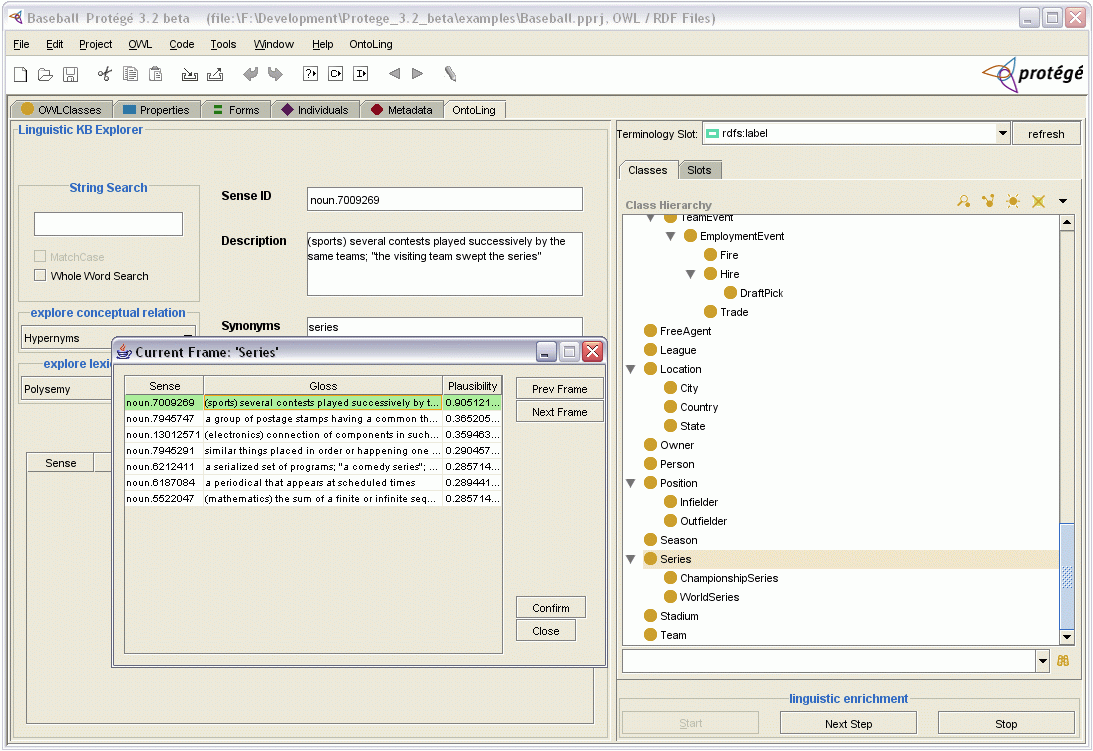
Through the window above, the user can cycle through the ontological
resources and check the suggestions offered by the linguistic enrichment module.
For each frame, he can accept the suggestion or take his own decision by
manually enriching the frame through the already described options.
The enrichment process is driven by a component based on a generic "Enrichment
Interface", describing functionalities for starting the enrichment process,
getting plausibilities for the different enrichment suggestions etc... Typically,
a component like that would need to be tuned according to some parameters for
its algorithm and/or be configured for accessing required data. In the current
version of OntoLing, the enrichment component is already configured and does not
require any further setting.
Other functionalities have been added to assist users in the process of
ontology development:
- Change class/slot name using a word/term selected from the linguistic browser
- Create a subclass of the selected frame using as ID a
word/term selected from the linguistic browser.
- generate SubClasses of selected frame using all of the subsenses
of the sense selected from the linguistic browser (only available on
TaxonomicalLR resources).